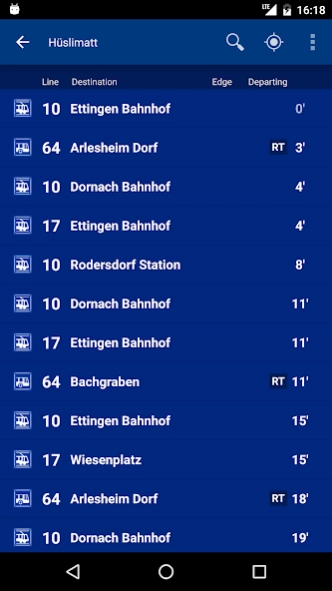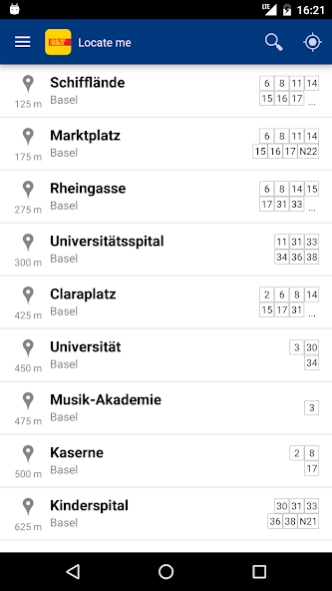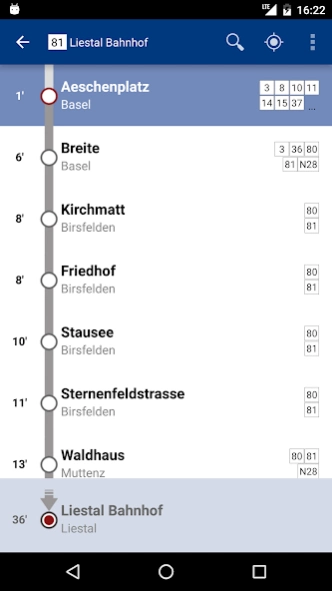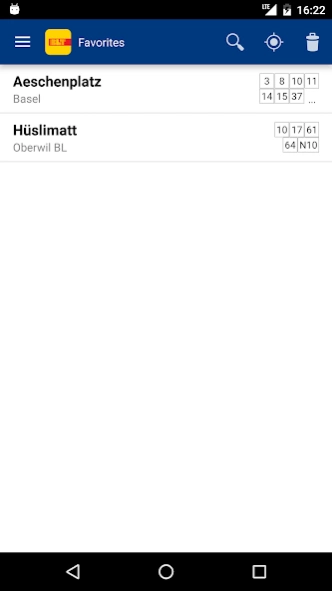Abfahrten 2.9.13
Free Version
Publisher Description
Abfahrten - Shows all stations and departure times within 500m from your current location.
Informed - always and everywhere
The BLT app provides departure times of all public transport in the TNW directly on your Smartphone. The app is easy to use and offers real value on the road. Especially at bus stops that are not equipped with digital passenger information screens, passengers can check the next departures at all times.
Features:
•Departure plan incl. night timetable of all carriers in the TNW
•Display of real-time (RT) departures for means of transport with direct connection to the control station
•"Locate me" feature for determining the stations in your area
•Display possible transfers at stops with departure times
•Management of schedules within the app
•Works without being connected to the mobile network
•List of favorites added by the user
•Simple adjustment between relative and absolute time of departure
About Abfahrten
Abfahrten is a free app for Android published in the Recreation list of apps, part of Home & Hobby.
The company that develops Abfahrten is BLT. The latest version released by its developer is 2.9.13. This app was rated by 1 users of our site and has an average rating of 4.0.
To install Abfahrten on your Android device, just click the green Continue To App button above to start the installation process. The app is listed on our website since 2023-07-26 and was downloaded 11 times. We have already checked if the download link is safe, however for your own protection we recommend that you scan the downloaded app with your antivirus. Your antivirus may detect the Abfahrten as malware as malware if the download link to ch.blt.mobile.android is broken.
How to install Abfahrten on your Android device:
- Click on the Continue To App button on our website. This will redirect you to Google Play.
- Once the Abfahrten is shown in the Google Play listing of your Android device, you can start its download and installation. Tap on the Install button located below the search bar and to the right of the app icon.
- A pop-up window with the permissions required by Abfahrten will be shown. Click on Accept to continue the process.
- Abfahrten will be downloaded onto your device, displaying a progress. Once the download completes, the installation will start and you'll get a notification after the installation is finished.